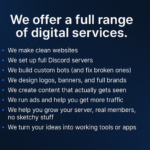What We’re Working On: The Vision Behind CMX’s Next Evolution
As the digital landscape shifts toward more immersive, user driven environments, the way we build platforms must evolve with it. At CMX Chat, we’ve been laying the groundwork for a smarter, more adaptive, and emotionally aware communication space. This post offers a long form look at what we’ve built so far, what’s live now, and what’s still in progress, from foundational UX features to future facing AI systems that will act more like infrastructure than surface tools.
Where We Are Now: Platform Milestones
CMX Chat is live. The core platform is operational and growing, with several key systems already working:
- Cross Chat: Our global chat system is up and running, allowing users to engage across connected spaces with continuity and context.
- Loraine AI: Loraine is live, active, and part of the ecosystem. She responds to prompts, interacts ambiently in specific rooms, and serves as a presence layer, anchoring the tone and awareness model we’re continuing to develop.
- Core UI: Navigation, profile systems, room design, and foundational interface mechanics are functional and continuously improving based on live user feedback.
The next phase is about layering intelligence, emotional regulation, and creative infrastructure on top of what already works.
Smart Systems, Not Just Bots
One of the most advanced features we’re building is a full scale AI system that will behave like a smart house for the platform. This AI won’t just answer questions or filter messages, it will observe behavior, sense pacing, adjust room settings, and proactively shape the environment to keep things safe, flowing, and emotionally balanced.
Here’s the breakdown of how it will work:
- Sensors: Real-time data like message volume, sentiment, reaction patterns, join/leave spikes, and pacing
- Logic Engine: Rules, adaptive thresholds, and behavior memory to make decisions based on context
- Actuators: API control to lock rooms, adjust roles, mute users, or modify layout
- Interface: Nudges, suggestions, and feedback loops that let the AI quietly guide the space without being heavy handed
This is designed not as a replacement for moderation, but as a companion that supports both users and staff through a presence aware system.
The Foundational Features: What’s Already in Motion
From the front-end to the server-side, we’re improving and implementing dozens of functional upgrades across CMX. Some are small quality-of-life fixes, others are major architectural shifts. Here are the key categories we’re focused on:
Core Interface Fixes
- Word break support in text boxes
- Persistent line indicators at the end of messages
- Profile picture scaling fixes
- Smoother room re-entry without jumping to the middle of the chat
- Fixed layout stretching when GIFs break the window size
- Stop allowing meta text overlays on GIF previews
- DM panel keeps bottom menu sticky for easy navigation
- Case-insensitive login inputs
- Eye icon to view typed passwords
- Better profile background image logic (logos or themes)
- Username color previews, profile customization
AI & Loraine Integration
- In-chat image generation system
- Assignable PFP and username colors for Loraine
- Remove “reply” function from Loraine, just post natively
- Loraine chat awareness + whisper/dm functions
- Trigger Loraine by ping or keyword in global chat
- Quiet reward system from Loraine (badges, pings, etc)
- Scheduled or event-aware posts triggered by AI logic
Chatroom Mechanics
- Global online list
- User list button on mobile
- Whisper replies only visible to intended user
- Room-level onboarding content (intros, pinned guidance)
- Taggable bookmarks for messages
- Collapse long posts/images with “read more” toggle
- Commands to clear or lock rooms in emergencies
- Soft ban and temporary mute options
- Room lock toggle, emergency broadcast mode
- Dynamic status messages and profile hover previews
Navigation, Discovery & Structure
- Swipe gestures for mobile navigation
- Room discovery UI based on tags, topics, or vibe
- Per-room roles and nicknames
- Group chatrooms and shared group profiles
- Friends system with wall, requests, and follow
- Visual calendar for announcements and scheduled drops
- Drop-down or footer for blog, contact, socials, etc
Audio, Visual, and Identity
- Voice messaging and in-room audio player
- Autoplay profile music across devices
- Profile banner upload and bio formatting support
- Mutual connections list
- Font mode toggle (minimal, accessible, typewriter)
- Alternate theme editor with color palette presets
- Hide profile toggle for low-visibility users
Engagement & Growth Tools
- Notification engine for replies, mentions, newsfeed
- Reward pings and milestone drops (e.g. 1000th post)
- Mini achievements for participation patterns
- Referral reward tracking
- User currency and XP tied to reactions and room activity
- In-app purchase prep for enhancements, themes, perks
- Tip jar system (optional per room or profile)
- Paid access rooms with Stripe or crypto
- Ad module with CPM tracking (opt-in only)
- Room sponsorship banners
Developer, Admin, and Plugin Infrastructure
- Role icons and role-based user list
- Viewer for PDF, code files, markdown
- Feedback collection system
- Audit logs and user reporting
- Chat translation engine
- Webhook support for outbound event data
- API access for external devs to build integrations
- Plugin architecture to support third-party extensions
- Verified vs. unverified feature tier view
Analytics, Moderation & Smart Controls
- Real-time analytics: room activity, message reach, heat maps
- AI-backed content filtering, spam flagging, moderation cues
- Mood detection by message pattern or keyword density
- Smart cooldown systems and quiet slow mode suggestions
- Behavior forecasting based on engagement, drop-off, or volatility
- Backend rules engine with stored triggers and adaptive memory
- Admin dashboard with override controls and simulation mode
- Option to block screenshots in sensitive rooms
Looking Ahead: Creativity & Collaboration
We’re also exploring collaborative and creator-first tools that go beyond messaging:
- Live drawing and sketching integrations using open-source whiteboards
- Real-time multiplayer creative rooms (via Excalidraw or Tldraw)
- AI-assisted visual generation (DALL·E and beyond)
- Support for visual storytelling, art collabs, and video co-creation (Fable, Runway tools)
These tools are especially helpful for drops, writing collectives, and design-focused events that benefit from live visual interaction.
The Architecture Powering CMX’s Smart AI Layer
Here’s what powers the smart system on a technical level:
- Backend access to analytics, messages, and permissions
- Real-time data streaming and trigger listening
- Lightweight storage for behavior memory
- A modular logic engine with adaptive thresholds
- Actuator access to modify rooms, roles, and content
- Interface layer for messaging and intervention
- All actions must be logged, reversible, and tied to mod feedback
- Scalable design with admin control panel
This isn’t just another bot. It’s infrastructure. Designed to grow with the platform, quietly learn, and support digital environments in the background.
Final Thoughts
What we’re working on is ambitious, layered, and intentionally different. It’s not about overwhelming users with features, it’s about designing a space that responds, adapts, and makes being online feel easier, not noisier. CMX is growing into more than a chat platform. It’s becoming a modular, ambient, AI-supported space that stays human-centered from top to bottom.
This is where we’re going, and we’re building it piece by piece, carefully, quietly, and in the open.